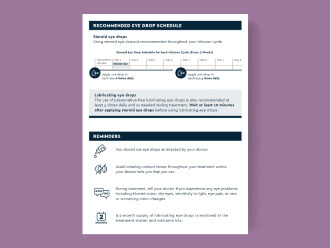Caring for your eyes
Heidi, a real person prescribed ELAHERE.
How could ELAHERE affect my eyes?
People treated with ELAHERE can develop eye-related side effects, which are common and can be severe. These may include blurred vision, dry eyes, sensitivity to light, eye pain, eye redness, new or worsening vision changes, temporary changes to the surface of the eye, or cataract. Tell your doctor if you have a history of vision or eye problems, or if you experience any of the above eye problems during treatment.
Your doctor will have you meet with an eye doctor before your first infusion and periodically throughout your treatment. You will receive instructions on how to use steroid and lubricating eye drops before and during your treatment. Be sure to use them as directed.
Eye-related side effects most commonly occurred between the second and third infusion of ELAHERE.
1% of people in the study stopped treatment because of eye problems.
Keeping track of eye drops
You should use both steroid and lubricating eye drops as directed by your doctor. Your doctor will prescribe steroid eye drops and over-the-counter, lubricating, preservative-free eye drops for use before and during treatment with ELAHERE. Remember, you should avoid wearing contact lenses throughout your treatment with ELAHERE unless your doctor tells you otherwise.
Steroid eye drops
Recommended steroid eye drop schedule for each ELAHERE infusion cycle (every 3 weeks)


Lubricating eye drops
The use of preservative-free lubricating eye drops is also recommended at least 4 times daily and as needed during treatment. Wait at least 10 minutes after applying steroid eye drops before using lubricating eye drops.
Need reminders to use your eye drops? There are several mobile apps available for download that are designed to help you and/or your caregiver remember your eye drop schedule. You can also download and print our Eye Drop Tracker below.
What if I have eye-related side effects?
If you experience side effects, your doctors may talk with each other about next steps such as:
Pausing treatment until your symptoms improve. Once symptoms improve, you may resume treatment.
Continuing treatment with ELAHERE at a reduced dose.
Discontinuing treatment depending on how serious the eye-related side effects are.
Tips to manage blurred vision
You will need to avoid wearing contact lenses during your treatment with ELAHERE, so you may find it helpful to wear glasses. Talk to your eye doctor about eyewear options.
On days when your vision is blurry, you may need to make the text bigger on your devices. Here are some ways to do so (specific examples based on your phone model may vary):
- Computer: Did you know you can increase the font size on a website you’re viewing? For example, if you have a mouse with a wheel, on a PC you can hold the Ctrl key on the keyboard and then scroll the wheel up or away from you to increase text size (scroll down or toward you to decrease text size). Even without a mouse, key commands can do the same thing. Search online for tips specific to your device.
- iPhone: Go to Settings, then Accessibility, then select Display & Text Size. Tap Larger Text for larger font options. Drag the slider to the size you want.
- Android: Open your device’s Settings app. Select Accessibility, then Display size and text. Use the slider to select the font size you want.
ELAHERE Support Services
ELAHERE Support Services (ESS) is here to help you navigate your treatment journey.
Stay up-to-date with ELAHERE
Receive helpful resources and treatment tips right in your email inbox.